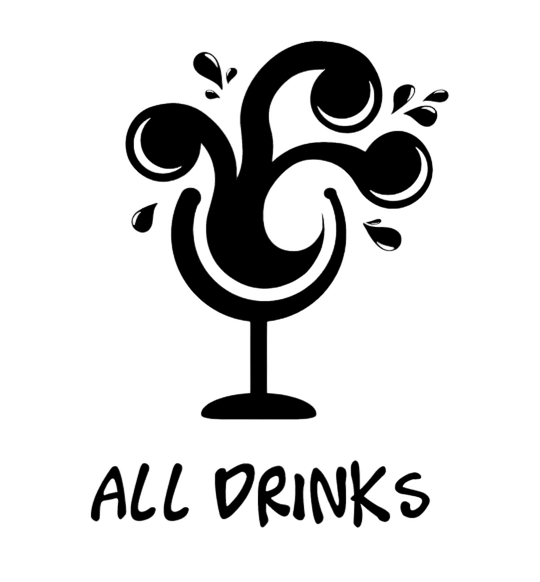All transactions are handled in a safe, encrypted format by a secure server to ensure All Drinks and our customers maximum security, and the assurance that your information stays confidential, private, and safe.
We will only use your personal information to improve your All Drinks experience. A variety of current technologies and processes are used to protect customer data, whether you are making a purchase, requesting a catalog, or creating an account on our website.
We pledge to continually adopt new security technology as it becomes available. If you have any questions about your privacy or the security of our website, please contact us.
Credit Card Security Code Explained
Our checkout process asks customers to enter their credit card’s security code, also known as the Card Verification Value Code, or CVV. CVV is a new authentication procedure established by credit card companies, designed to prevent credit card fraud. Entering the security code verifies possession of the card itself. The CVV code now appears on most (but not all) major credit and debit cards. Each credit card company has its own name for the CVV code, but it functions the same for all major card types. VISA refers to the code as CVV2, MasterCard calls it CVC2, and American Express calls it CID.
The back panel of most Visa/MasterCard cards contain the full 16-digit account number, followed by the CVV/CVC code. Some banks, though, only show the last four digits of the account number followed by the code. To aid in the prevention of fraudulent credit card use, we now require the 3 or 4 digit code on the back of your credit card. When you submit your credit card information your data is protected by Secure Socket Layer (SSL) technology certified by a digital certificate.
The CVV security code usually can be found on the back of your credit card. It is a 3-4 digit number printed at the top of the signature strip. American Express has a 4 digit number on the
front of the card.
All payments made through PayPal systems are ruled by PayPal agreements and policies.
For more info go to www.paypal.com or see https://www.paypal.com/us/webapps/mpp/ua/legalhub-full